









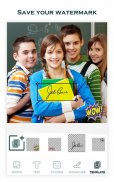




Watermark
Logo, Text on Photo

Beschreibung von Watermark: Logo, Text on Photo
Fügen Sie Wasserzeichen hinzu, fügen Sie Text oder Logos zu Fotos hinzu. Schaffen Sie angemessenen Schutz und fügen Sie Fotos sofort ein Wasserzeichen hinzu – mit der Wasserzeichen-App Nr. 1. Mit Wasserzeichen können Sie Logos, Aufkleber, Texte oder Signaturen erstellen und zu Fotos hinzufügen.
Schützen Sie Ihre Inhalte und fügen Sie ganz einfach ein Wasserzeichen hinzu!
Bewahren Sie Ihr geistiges Eigentum und Ihren Ruf, indem Sie Ihre wertvollen Inhalte mit einem Wasserzeichen versehen.
Mit Watermark Maker können Sie:
➕ Fügen Sie Text zu Fotos hinzu – schreiben Sie auf Fotos
➕ Logo auf Fotos hinzufügen – Schützen Sie Ihre Inhalte mit einem Logo auf Fotos
➕ Wasserzeichen auf Fotos hinzufügen – natürlich :)
➕ Fügen Sie PNG-Bilder hinzu
➕ Signatur hinzufügen – Erstellen Sie Ihr Wasserzeichen mit einer Signatur
➕ und viele weitere tolle Funktionen
Schützen Sie Ihre wertvollen Inhalte ganz einfach.
Fügen Sie ein Wasserzeichen hinzu – Logo, Signatur, Text, PNG-Bilder auf Fotos!
Wenn Sie nach der besten Wasserzeichen-App gesucht haben, haben Sie sie gefunden! - Watermark Maker – Die ultimative Wasserzeichen-App zum Hinzufügen von Wasserzeichen zu Fotos.
Schützen Sie Ihre Inhalte mit der Watermark Maker-App
Markieren und sichern Sie Ihre Fotos, bevor Sie sie online teilen. Signieren Sie Ihre Fotos, Poster, Banner, Flyer, Kunstwerke und Dokumente digital.
Watermark Maker bietet über 1000 lustige Aufkleber und Emojis, die Sie Ihren Inhalten hinzufügen können.
Sie können auch Zeitstempel, Hashtags und andere Eigenschaften als Textwasserzeichen hinzufügen.
Wie verwende ich Watermark Maker?
1. Wählen Sie aus der Fotogalerie ein Foto aus, dem Sie ein Wasserzeichen hinzufügen möchten.
2. Fügen Sie eine Signatur, einen Text, ein Logo oder Aufkleber hinzu, um Fotos mit Wasserzeichen zu versehen.
3. Passen Sie Ihr Wasserzeichen auf Fotos an; kneifen Sie es, ziehen Sie es und drehen Sie es. Passen Sie die Deckkraft präzise mit dem Schieberegler an.
4. Speichern Sie Fotos mit Wasserzeichen und teilen Sie sie mit Freunden und Familie. Mit Wasserzeichen können Sie Vorlagen für die zukünftige Verwendung erstellen und speichern.
Fügen Sie Text zu Fotos hinzu – schreiben Sie auf Fotos
Behalten Sie Ihr geistiges Eigentum bei, fügen Sie Text zu Fotos hinzu und wählen Sie Ihre Schriftart aus über 250 coolen Schriftarten aus. Schreiben Sie auf Fotos und erstellen Sie mit unserer fantastischen Funktion zum Hinzufügen von Text zu Fotos wunderschöne Inhalte für Ihre Bedürfnisse.
Fügen Sie Fotos ein Logo hinzu
Schützen Sie Ihre Inhalte und fügen Sie ganz einfach ein Logo auf Fotos hinzu. Schützen Sie Ihre Bilder mit Ihrem Urheberrechtszeichen oder -zeichen. Wasserzeichen zu setzen war noch nie einfacher!
Fotos zuschneiden und in der Größe ändern
Ändern Sie die Größe von Fotos und schneiden Sie sie in einer Vielzahl von Größen zu: 1:1, 3:4, 4:3, 9:16, 16:9, Facebook-Anzeigen, Facebook-Cover, Facebook-Seitenbeiträge, Pinterest-Anzeigen und Youtube-Kunst.
Signatur erstellen:
Mit Watermark Maker können Sie Ihre Signatur erstellen und diese zu Fotos oder anderen Arten von Inhalten hinzufügen. Einzigartige Signaturen oder Text auf Fotos helfen Ihnen, Ihre Inhalte zu schützen.
- Machen Sie eine Unterschrift oder zeichnen Sie eine Unterschrift, indem Sie die Stiftstärke anpassen – schreiben Sie auf Fotos.
- Ziehen Sie den Zoom auf eine Signatur, um die Textgröße auf Fotos anzupassen.
- Tragen Sie wunderschöne Farben auf und erstellen Sie Ihre Signaturfarbe.
- Ziehen Sie die Signatur, um sie an einer beliebigen Stelle auf dem Bildschirm festzulegen.
- Sie können Ihre Signatur speichern und später verwenden.
Fragen und Antworten:
Wie füge ich Fotos ein Wasserzeichen hinzu?
+ Ganz einfach: Nutzen Sie unseren Watermark Maker, das Wasserzeichen-Tool Nr. 1!
Sollte ich eine andere App verwenden, um Text zu Fotos hinzuzufügen?
+ Keine Notwendigkeit! Mit Watermark Maker erhalten Sie zwei Apps in einer. Mit unserer erstaunlichen Funktion zum Schreiben auf Fotos können Sie Text zu Fotos hinzufügen.
Sollte ich Fotos mit einem Wasserzeichen versehen, um meine Inhalte zu schützen?
+ Ja, es wird dringend empfohlen, Ihre wertvollen Inhalte mit einem Wasserzeichen zu versehen, indem Sie Text, Logo, Aufkleber oder andere Arten von Wasserzeichen hinzufügen.
b>Beginnen Sie mit dem Schutz Ihrer Inhalte mit dem Watermark Maker!
Kontaktieren Sie uns gerne unter:
support.water@zipoapps.com
- Haftungsausschluss
Alle Produktnamen, Logos, Marken, Warenzeichen und eingetragenen Warenzeichen, die nicht unser Eigentum sind, sind Eigentum ihrer jeweiligen Inhaber.
Alle in dieser App verwendeten Firmen-, Produkt- und Servicenamen dienen ausschließlich Identifikationszwecken. Die Verwendung dieser Namen, Warenzeichen und Marken stellt keine Billigung dar.
Die Watermark-Anwendung ist unser Eigentum und keine offizielle Anwendung von Meta Platforms oder Google (Youtube). Wir sind nicht mit Meta Platforms und Google verbunden, verbunden, autorisiert, unterstützt oder in irgendeiner Weise offiziell mit ihnen verbunden.

























